Get started with commercial features
Sensu Go offers commercial features designed for monitoring and observability at scale. All commercial features are available in the official Sensu Go distribution, and you can use them for free up to an entity limit of 100. If you have more than 100 entities, contact the Sensu sales team for a free trial.
In addition to the summary on this page, we describe commercial features in detail throughout the documentation. Watch for this notice to identify commercial features:
COMMERCIAL FEATURE: Access <feature_name> in the packaged Sensu Go distribution. For more information, read Get started with commercial features.
Commercial features in Sensu Go
- Integrate your Sensu observability pipeline with industry-standard tools like EC2, Jira, ServiceNow, and Sumo Logic with featured integrations and enterprise-tier dynamic runtime assets. Use the built-in Sensu Plus integration to transmit your observability data to Sumo Logic via the HTTP Logs and Metrics Source.
- Find, configure, and install integrations directly in your browser with the Sensu Catalog, our online marketplace for monitoring and observability integrations.
- Manage resources from your browser: Use the Sensu web UI to manage events and entities and create, edit, and delete checks, handlers, mutators, silences, and event filters, with a single pane of glass view. Create customized global default settings for page size and theme, page-specific settings for page size, order, and selector, and sign-in messages.
- Control access with single sign-on (SSO) authentication using Lightweight Directory Access Protocol (LDAP), Active Directory (AD), or OpenID Connect 1.0 protocol (OIDC).
- Maintain high-level visibility into the current health of your business services. Use business service monitoring (BSM) to monitor your system with a top-down approach that produces meaningful alerts, prevents alert fatigue, and helps you focus on your core business services.
- Use mutual transport layer security (mTLS) authentication to provide two-way verification of your Sensu agents and backend connections.
- Protect your sensitive information with secrets management.
Avoid exposing usernames, passwords, and access keys in your Sensu configuration with CyberArk Conjur, HashiCorp Vault, or Sensu’s
Envsecrets provider. - Manage your monitoring resources across multiple data centers, cloud regions, or providers and mirror changes to follower clusters with federation. Federation affords visibility into the health of your infrastructure and services across multiple distinct Sensu instances within a single web UI.
- Use powerful search capabilities designed for large installations to search Sensu API responses, sensuctl outputs, and Sensu web UI views using custom labels and a wide range of resource attributes. Build event filter expressions with JavaScript execution functions.
- Achieve enterprise-scale event handling for your Sensu instance with a PostgreSQL event store. Access the PostgreSQL event datastore with the same Sensu web UI, API, and sensuctl processes as etcd-stored events. Use Sumo Logic metrics handlers and TCP stream handlers to provide a persistent connection for transmitting Sensu observability metrics.
- Get enterprise-class support: Rest assured that with Sensu support, help is available if you need it. Our expert in-house team offers best-in-class support to get you up and running smoothly.
Review a complete comparison of OSS and commercial features.
Contact us for a free trial
Sensu’s commercial features are free for your first 100 entities. If your Sensu installation includes more than 100 entities, contact the Sensu sales team for a free trial of commercial features at scale in Sensu Go.
Manage your Sensu account and contact support through account.sensu.io.
Get started with commercial features in Sensu Go
If you haven’t already, install the Sensu Go backend, agent, and sensuctl tool and configure sensuctl.
You will need a commercial license if your Sensu installation includes more than 100 entities. To download your commercial license file:
- Log in to your Sensu account at account.sensu.io.
- Click Download license.
NOTE: In some cases, you may need to click Generate license before you can download your license.
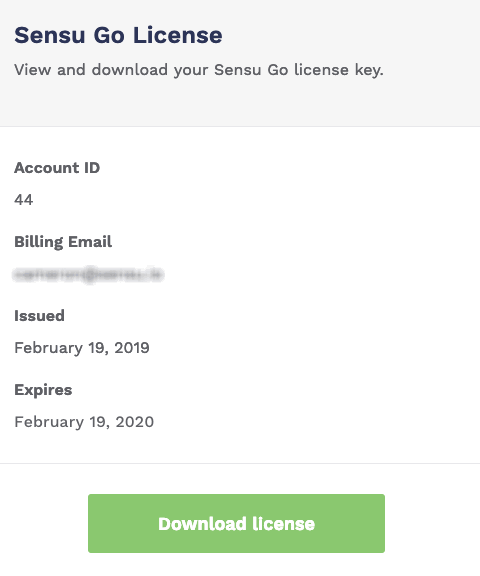
With the license file downloaded, you can use sensuctl to activate your commercial license:
sensuctl create --file sensu_license.jsonNOTE: For clustered configurations, you only need to activate your license for one of the backends within the cluster.
Use sensuctl to view your license details at any time:
sensuctl license infoUsers with permission to create or update licenses can also view license information in the Sensu web UI by pressing CTRL . to open the system information modal.
These resources will help you use commercial features in Sensu Go:
- Configure mTLS authentication for the Sensu agent.
- Federate multiple Sensu instances to gain single-pane-of-glass visibility into your infrastructure and services.
- Install plugins with dynamic runtime assets and use our complete catalog of integrations.
- Keep sensitive information like passwords and access tokens private with secrets management.
- Set up and manage single sign-on (SSO) authentication providers: Active Directory (AD), Lightweight Directory Access Protocol (LDAP), and OpenID Connect 1.0 protocol (OIDC).
- Use the web UI for a unified view of your events, entities, and configuration resources along with user-friendly tools, and create customized page views.
- Monitor business services and get high-level visibility into every component in your system.
- Search in the web UI or use powerful response filtering in API requests and sensuctl commands.
- Scale your monitoring and observability with Sensu’s enterprise datastore.
- Manage your Sensu commercial license
- Log in to your Sensu account
- Contact Sensu support
